Legacy Network’s $LGCT token is riding a wave of organic visibility that few projects in Web3 can match. In just the last two months, Legacy’s content has generated more than 230 million social media views, turning EduFi from a niche idea into a viral narrative.
Featured News Headlines
Viral Traction Meets Token Adoption
Legacy Academy, the project’s flagship learning app, has already surpassed 1 million downloads. But its reach is amplified by a strategy that blends influencer engagement with organic virality. Across X, Instagram, and TikTok, community-oriented content has spread far beyond the crypto bubble, attracting users who otherwise wouldn’t interact with blockchain projects.
The effect is measurable: strong daily engagement in the app and growing awareness of the $LGCT token itself.
Market Momentum
Social virality alone doesn’t guarantee investor confidence. Yet, the numbers suggest traders are paying attention. Since its TGE in January 2025, LGCT has climbed +200%, with daily trading volume between $5M–10M.
The positive chart movement has, in turn, become part of the content cycle, KOLs posting about performance, users showcasing gains, and influencers connecting token value back to the app’s growth.
Why Virality Matters in Web3
In traditional EdTech, user acquisition is expensive. Legacy’s growth flips that model: social media buzz acts as the primary distribution channel. For every viral clip, Legacy onboards new learners into the Academy, who then contribute to the buyback-and-burn token cycle.
It’s a system where visibility directly feeds fundamentals.
Exchange Catalysts Ahead
Momentum is set to compound with external catalysts. Legacy has announced an upcoming exchange listing, supported by its MiCA compliance, a combination that opens the door to Tier-1 exchanges.
For traders, the combination of virality, compliance, and exchange expansion paints a compelling short-term narrative.
Beyond Hype: The EduFi Story
Legacy positions itself not as a meme coin riding waves of attention but as the pioneer of EduFi, education finance. By linking real-world subscriptions to tokenomics, the project argues that its viral growth is backed by sustainable mechanics rather than fleeting hype.
What Comes Next
With 230M views in 60 days and institutional validation from PwC’s $600M company valuation, Legacy is walking a fine line between hype and fundamentals.
If it can sustain virality while continuing to deliver on adoption and compliance, LGCT could emerge as one of the rare tokens where social momentum translates into lasting value.






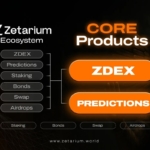



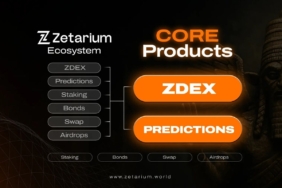

























Comments are closed.