We are joining Aqua Protocol Testnet with this article
Aqua Protocol Testnet
Join testnet with simple steps ;
1 – Install Tonkeeper : Android or iOS
-> Create Mainnet Wallet
2 – After you created Mainnet Wallet,
-> Open your Tonkeeper
-> Go to Settings
-> Scroll Down
-> Tap logo 5 times
-> Click Switch to Testnet
-> Set up wallet
3 – Get Faucet https://t.me/testgiver_ton_bot
-> Paste your Testnet Address
4 – Go to https://app.aquaprotocol.xyz/
-> Connect Wallet (Testnet)
-> Click ‘Get test tokens’ to get 1000 stTon
-> Confirm on Tonkeeper
5 – Click mint’
-> Enter ANY high amount of stTon
-> Enter 0 AquaUSD (must 0)
-> Click Mint
-> Confirm on Tonkeeper
6 – Click withdraw
-> Withdraw ALL stTon
7 – Go to Zealy https://zealy.io/c/aquaprotocol/invite/3YiCkJCL3BJANf-M0PXe-
-> Complete onboarding task
-> Enter TON Testnet & Mainnet Address
-> Enter Email
-> Complete more task for more rewards
-> If you want to see your Mainnet address again, go to setting -> scroll down -> tap logo 5 times -> switch to Mainnet
8 – Go to form : https://docs.google.com/forms/d/e/1FAIpQLSftuTOp8VDSULnnLtsQW4qJrAin0wQZRU-hv2H9YBmrYMlMfA/viewform
-> Submit feedback or suggestions
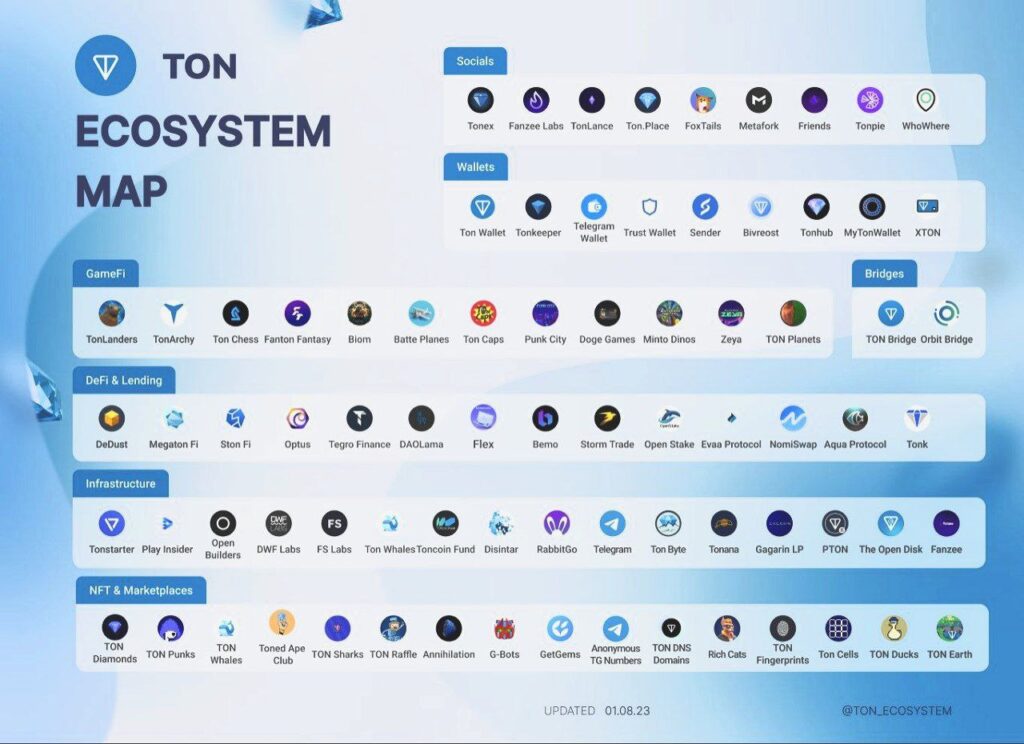
-> To find more airdrop news and articles please click here















Leave a comment